![]() Guide for calculating the Standard Deviation and Range
Guide for calculating the Standard Deviation and Range
1. Open your data file in Excel
2. Click on a blank cell where you will paste the function to calculate the standard deviation.
3. Click on the Function
Wizard, ![]() .
.
4. Click on Statistical to highlight it and to indicate which category you want to look at.
5. Then, you page down until you see STDEV and you click on that for the standard deviation function. When you've done this, click on "OK".
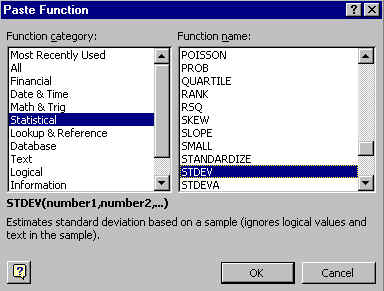
Using the mouse, highlight the cells containing the data you want to use.
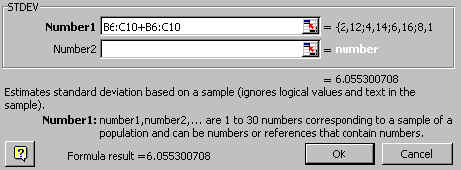
Click on OK, the value of the standard deviation will appear in the blank cell you clicked on in step #2.
To calculate the range, you need to first calculate the Min and the Max. Follow the same procedure but highlight Min or Max in Step #4. To calculate the range, simply enter a formula in a blank cell to subtract the Min from the Max.
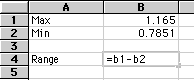
Copyright © 1997 Central Virginia Governor's School for Science and Technology Lynchburg, VA